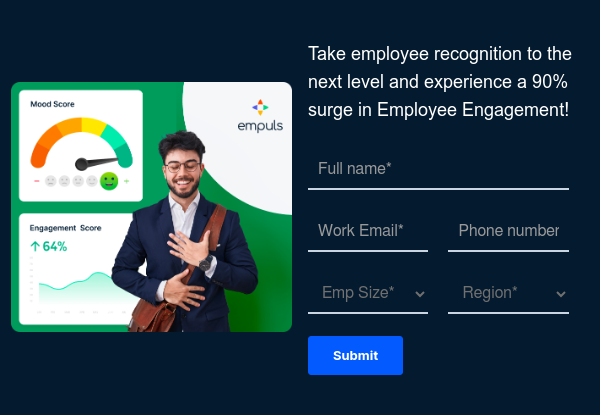What is an enterprise intranet portal?
An enterprise intranet portal is a secure, centralized digital platform that serves as a gateway to an organization's internal resources, tools, and information.
It's designed to facilitate communication, collaboration, and knowledge sharing among employees within a company. Unlike the public internet, an intranet portal is accessible only to authorized personnel, ensuring that sensitive corporate data remains protected.
Enterprise intranet portals have evolved from simple internal websites to sophisticated, feature-rich platforms that integrate various business applications, databases, and communication tools. They serve as a single point of access for employees to find information, complete tasks, and interact with colleagues across different departments and locations.