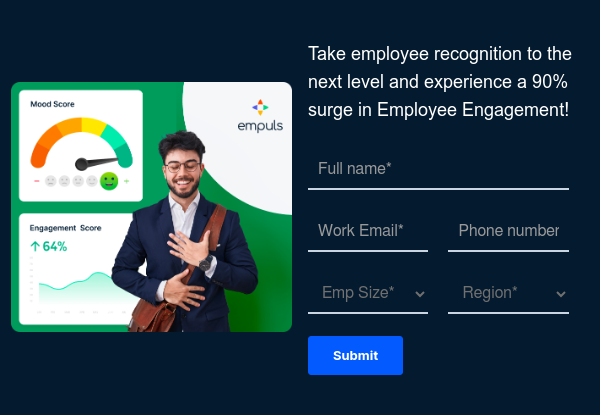✨ ¡No se lo pierda! Inscríbase en nuestro seminario web de agradecimiento a los empleados previsto para el 29 de febrero.🎖️
✨ ¡No se lo pierda! Inscríbase en nuestro seminario web de agradecimiento a los empleados previsto para el 29 de febrero.🎖️
Regístrese ahora