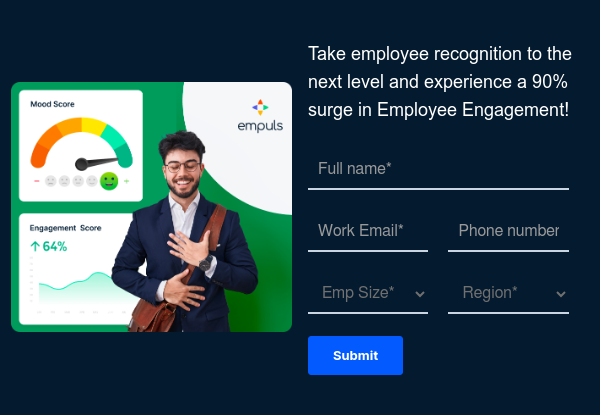How can an employee cost calculator help in budget planning?
Here's how an employee cost calculator can help in budget planning:
1. Accurate cost estimation
An employee cost calculator takes into account various factors, including salary, benefits, taxes, and additional costs. This ensures a more accurate and realistic estimation of the total cost of employing an individual.
2. Budget transparency
By providing a breakdown of different cost components, the calculator enhances transparency in budgeting. Organizations can clearly see where the budget is allocated, making it easier to understand and communicate financial decisions.
3. Strategic compensation planning
The calculator assists in strategic compensation planning by allowing organizations to evaluate different scenarios and adjust compensation packages. This helps in aligning compensation strategies with organizational goals and industry standards.
4. Benefit optimization
Organizations can use the calculator to assess the cost of providing various benefits. This enables them to optimize benefit offerings, ensuring a competitive package that attracts and retains talent while staying within budget constraints.
5. Workforce planning
For organizations planning to expand or restructure their workforce, the employee cost calculator facilitates scenario analysis. It helps in understanding the financial implications of hiring new employees, adjusting staff levels, or making changes to compensation structures.
6. Financial forecasting
The calculator aids in financial forecasting by providing a detailed view of ongoing and future personnel costs. This is essential for creating accurate financial projections and aligning budgets with long-term strategic objectives.
7. Cost control and mitigation
With a clear understanding of the components contributing to the total employee cost, organizations can implement cost control measures more effectively. This includes identifying areas where costs can be optimized without compromising employee well-being.
8. Decision-making support
The calculator serves as a valuable tool for decision-making. Organizations can use it to assess the financial impact of different staffing decisions, such as hiring, promoting, or adjusting compensation structures.
9. Benchmarking and comparison
Organizations can use the calculator to benchmark their employee costs against industry standards or competitors. This helps in ensuring that compensation and benefits remain competitive, contributing to talent attraction and retention.
10. Resource allocation
Budget planning involves allocating resources effectively. The employee cost calculator provides insights into how much of the budget is allocated to personnel costs, allowing organizations to balance their financial resources across various departments.
11. Scenario analysis
The calculator enables scenario analysis for different workforce scenarios. Organizations can model the financial impact of changes in headcount, adjustments to compensation structures, or variations in benefit offerings.
12. Risk management
By understanding the complete cost picture, organizations can better manage risks associated with unexpected changes, such as turnover or economic fluctuations. This allows for more proactive risk mitigation strategies.
13. Cost-benefit analysis
Organizations can conduct cost-benefit analyses to evaluate the return on investment (ROI) of different compensation and benefits strategies. This informs decision-makers about the effectiveness of their investments in human capital.