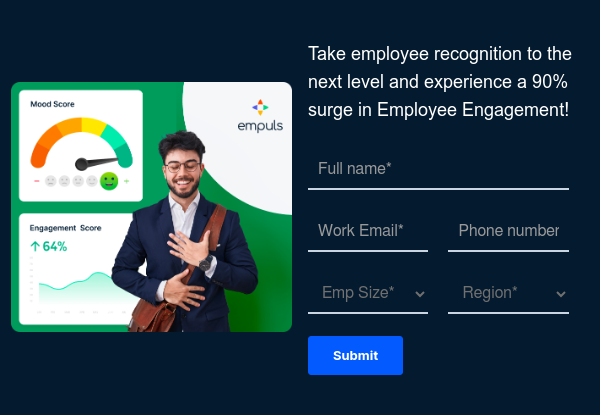Meilleures applications intranet
Les meilleures applications intranet sont des solutions logicielles adaptées à la mobilité qui offrent aux employés un lieu de travail numérique centralisé, permettant un accès sécurisé aux informations de l'entreprise, à la communication, à la collaboration et à la gestion des tâches. Les principales caractéristiques sont un système de gestion de contenu, une fonctionnalité de recherche robuste, une connexion unique, des outils de communication (forums, profils, partage de documents), une accessibilité mobile, des mesures de sécurité strictes, des intégrations tierces et des analyses pour mesurer l'engagement.
Pour une mise en œuvre efficace, il faut comprendre les besoins de l'organisation et sélectionner les caractéristiques appropriées pour renforcer la culture de l'entreprise, améliorer l'interaction entre les employés et rationaliser les flux de travail.