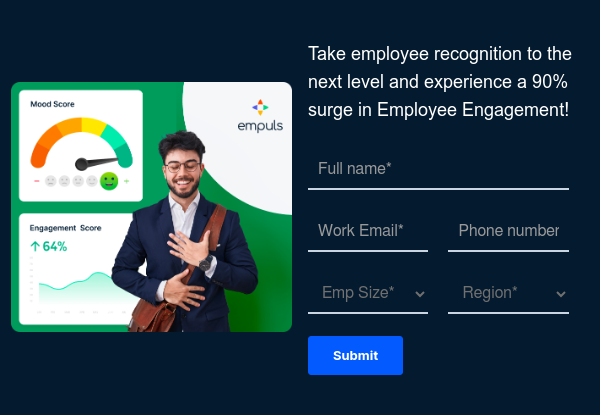What are corporate communication apps?
Corporate communication apps are digital tools designed to facilitate communication and collaboration within organizations.
These applications serve as platforms for employees to share information, engage in discussions, and manage projects effectively. They encompass a variety of functionalities, including instant messaging, video conferencing, file sharing, and project management, all aimed at enhancing internal communication and fostering a cohesive work environment.
The primary purpose of corporate communication apps is to streamline interactions among team members, regardless of their physical location. This is particularly important in today's work landscape, where remote work and global teams are increasingly common.
By providing a centralized space for communication, these apps help reduce misunderstandings, improve response times, and ensure that everyone is aligned with the organization's goals and objectives.