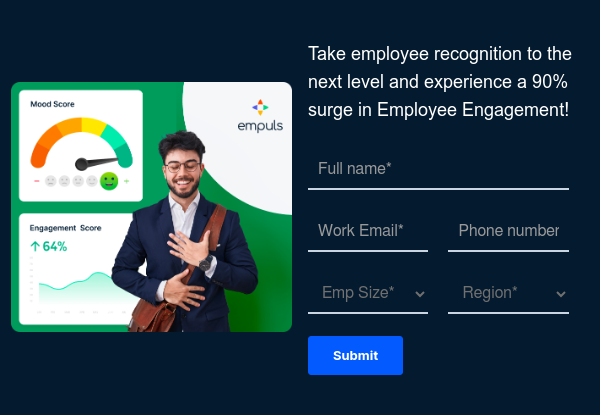What tools or software facilitate employee access management?
Here are some common types of tools used in employee access management:
1. Identity and access management (IAM) platforms
- IAM platforms centralize the management of user identities, authentication, and authorization.
- Examples: Microsoft Azure Active Directory, Okta, IBM Security Identity Manager.
2. Single sign-on (SSO) solutions
- SSO solutions allow users to log in once and access multiple systems or applications without needing to log in again.
- Examples: Ping Identity, OneLogin, Auth.
3. Role-based access control (RBAC) systems
- RBAC systems assign access permissions based on predefined roles, simplifying access management.
- Examples: SailPoint, Oracle Identity Manager, BeyondTrust.
4. User provisioning and deprovisioning tools
- These tools automate the process of creating, modifying, and deleting user accounts and access rights.
- Examples: SolarWinds Access Rights Manager, Avatier Identity Management Suite.
5. Multi-factor authentication (MFA) solutions
- MFA solutions enhance security by requiring users to provide multiple forms of identification.
- Examples: Duo Security, Google Authenticator, RSA SecurID.
6. Privileged access management (PAM) solutions
- PAM tools manage and monitor access to privileged accounts, reducing the risk of insider threats.
- Examples: CyberArk, Thycotic Secret Server, BeyondTrust Privileged Access Management.
7. Directory services
- Directory services organize and manage user information and access rights within an organization.
- Examples: Microsoft Active Directory, LDAP (Lightweight Directory Access Protocol).
8. Access governance and compliance tools
- These tools help organizations ensure compliance with access policies and regulations through access reviews and reporting.
- Examples: RSA Identity Governance and Lifecycle, Saviynt.
9. Endpoint security solutions
- Endpoint security tools contribute to access management by securing devices and controlling user access to endpoints.
- Examples: CrowdStrike Falcon, Symantec Endpoint Protection, McAfee Endpoint Security.
10. Security information and event management (SIEM) systems
- SIEM systems monitor and analyze security events, helping to detect and respond to unauthorized access and other security incidents.
- Examples: Splunk, IBM QRadar, ArcSight.
11. Data loss prevention (DLP) solutions
- DLP solutions help prevent unauthorized access and leakage of sensitive data.
- Examples: Symantec Data Loss Prevention, McAfee DLP, Digital Guardian.
12. Cloud identity and access management tools
- These tools focus on managing access in cloud environments and services.
- Examples: AWS Identity and Access Management (IAM), Azure Identity Protection.
13. Password management solutions
- Password management tools enhance security by enforcing strong password policies and securely storing and managing passwords.
- Examples: LastPass, Dashlane, 1Password.