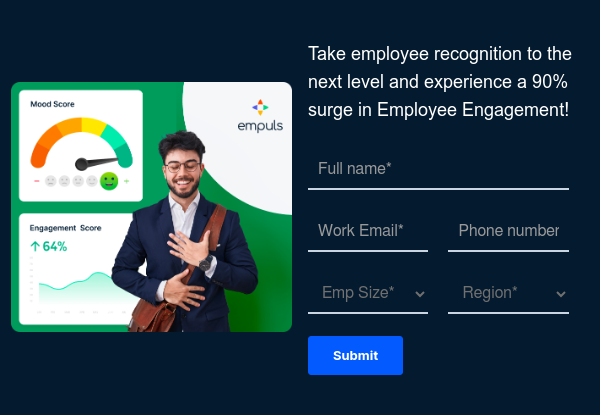What is CMS intranet?
A CMS intranet, or content management system intranet, refers to a platform used within a company to create a private website accessible only to its employees. This cms empoyee internal network serves as a centralized hub for sharing information, managing business data, and facilitating collaboration and communication among staff members.
A CMS intranet is designed to streamline content creation, publication, and access, ultimately enhancing productivity and efficiency within the organization.
What is the process of CMS intranet login?
The login process for a CMS intranet is typically similar to logging into any other web-based application.
The steps involved are:
- Access the Intranet URL: You will need the specific URL provided by your organization to access the intranet. This is usually a company-specific domain.
- You will be prompted to enter your username and password. These credentials are usually provided by your IT department or HR.
- Authentication: The system verifies your credentials against its database.
- Access Granted: If the credentials are correct, you will be granted access to the intranet dashboard or homepage.
- Additional Security Measures: Some intranets may implement additional security measures like two-factor authentication (2FA) or single sign-on (SSO) for enhanced protection.