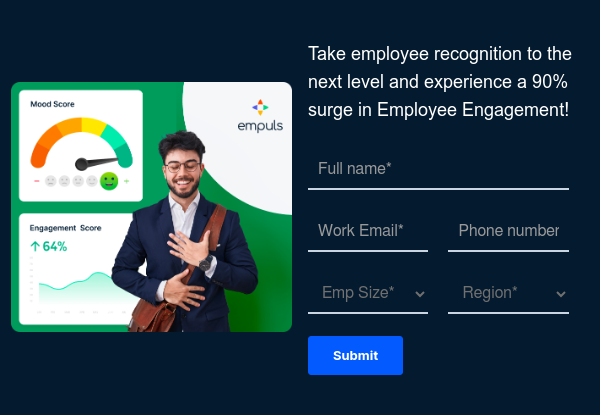Aplikasi Intranet Terbaik
Aplikasi intranet terbaik adalah solusi perangkat lunak yang ramah seluler yang menyediakan tempat kerja digital terpusat bagi karyawan, memungkinkan akses aman ke informasi perusahaan, komunikasi, kolaborasi, dan manajemen tugas. Fitur utamanya meliputi sistem manajemen konten, fungsionalitas pencarian yang kuat, sistem masuk tunggal, alat komunikasi (forum, profil, berbagi dokumen), aksesibilitas seluler, langkah-langkah keamanan yang kuat, integrasi pihak ketiga, dan analisis untuk mengukur keterlibatan.
Implementasi yang efektif membutuhkan pemahaman akan kebutuhan organisasi dan pemilihan fitur yang tepat untuk memperkuat budaya perusahaan, meningkatkan interaksi karyawan, dan merampingkan alur kerja.